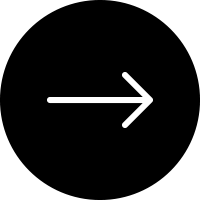Back
Physician Visit Schedule Log


The Old Version
Nowhere to put the room # of patient.
Not much room to record the information
**Have to document by hand, requires use of pencil, pen, eraser and time**

The Newer Improved Version
(Blank printed form)

Place for room #!
Better space and division for information!
But still requires documentation by hand, since it is only a new printed version.

The Final
Electronic Version

This is a Microsoft Excel workbook that I designed to keep track of the required patient examinations. Before this, the information was written down in a log book and took significant time to update and schedule. With this new program, the patients are entered in it according to last name. There is a page for each letter of the alphabet. Across the top are the months of the year. In the boxes, it shows what day of that month the patient is due to have an exam, the type of exam it should be, and then the days which they were actually seen. The small box on the top right of each box has either an, I for Initial Exam, R for Routine Exam (every 60 days), a 1 for 1st 30-Day Exam, 2 for 2nd 30-Day Exam, or a 3 for 3rd 30-Day Exam. I programed it so that when one of those numbers/letters are entered, it will turn a corresponding color, which is shown in the key at the bottom. This will make it easy to see which exams the patients are next to be seen for. All the medical director has to do is put the numbers right into the spreadsheet. She says that she loves it and has made a significant difference in the amount of time it takes her to get it completed.
Orchard Park Fax Transmission Cover Page
I was asked to reproduce the Orchard Park Fax Transmission Cover Page, designing it so that information can be entered directly into to. Dianne was having to handwrite several of the same faxes, and then sending them out to different parties. She requested the electronic version to make the process more quick and efficient, by not having to rewrite all of the same information. The following is an image of the document I created for her in Excel. I used Excel because I felt it was the easiest way to make the document user friendly with the data entry. My goal was to make it as efficient and simple as possible for her to enter in the information.

The Daily Census
Dianne had some ideas on how to improve the daily census report, which reflects any changes in admissions, discharges, insurance, and room changes. I jumped at the chance to format it for her. So, together, we arranged the information in a better format. The first document below shows the original version of the report, then there is our updated version.
The Original Version

The New & Improved Version